- html5
- Rock Paper Scissors-3
Advertisement
Advertisement
Rock Paper Scissors 3 is a straightforward online game that offers players the opportunity to connect with friends and engage in the age-old contest of wits. To get started, follow these simple steps:
Visit Rock Paper Scissors 3: Begin by accessing the official website of Rock Paper Scissors 3.
Click Get Started: After landing on the website, hit the "Get Started" button to initiate the game.
Share the Room's URL: Once you press "Get Started," you'll be redirected to the next page. At the top of this page, you'll find a unique URL for your room. This URL is what you'll need to send to your friend, inviting them to join the game.
Wait for Your Friend: The game will commence when your friend clicks the URL and enters the room. Both players must open the same URL to ensure the game starts. If the game doesn't begin, it's likely that you're in different rooms. Make sure you're on the same URL to ensure a seamless gaming experience.
If you don't have friends readily available to play Rock Paper Scissors 3, don't worry; the platform also caters to solo players. Here's how you can play with a random stranger:
Click Random Stranger: If you're in the mood to play but lack an opponent, simply click the Random Stranger button on the website.
Find an Opponent: The game's algorithm will work its magic, searching for an opponent for you in a matter of seconds, usually taking around 10-20 seconds to find a suitable match.
Game Commences Automatically: As soon as a suitable opponent is found, the game will begin automatically, allowing you to jump right into the action.
Rock Paper Scissors 3 is not only a nostalgic way to relive the fun of the classic game but also an excellent means of connecting with friends or even making new friends by engaging with strangers in a simple and enjoyable online game.
Instructions
Using Mouse
Advertisement

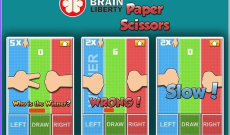








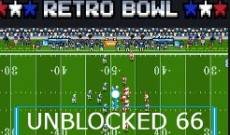

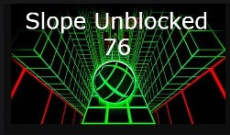


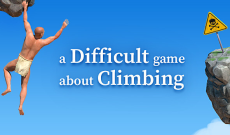




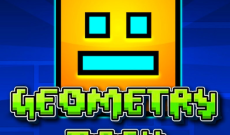

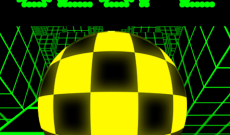






Discuss: Rock Paper Scissors-3